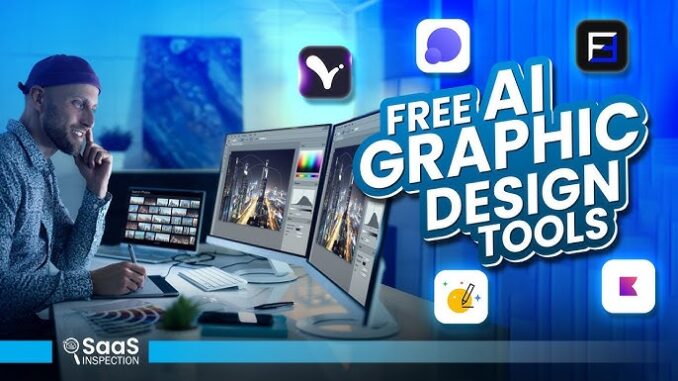
Graphic design has entered a revolutionary phase, thanks to the emergence of Artificial Intelligence (AI). Whether you’re a professional designer or a hobbyist, AI-powered tools can dramatically boost your productivity, spark creativity, and automate tedious tasks. Best of all, many of these tools are available for free, making high-quality design more accessible than ever.
Here’s a comprehensive guide to the top free AI tools that are reshaping the world of graphic design.
🎨 1. Canva (Free Tier with AI Features)
Best For: Beginners to intermediate designers
AI Features: Magic Design, Background Remover, AI Writer
Canva’s free version includes an impressive suite of AI tools. The Magic Design feature lets you upload an image and generates design templates automatically. AI-assisted tools for writing captions, removing backgrounds, or even resizing content make Canva a one-stop platform for simple design tasks.
👉 https://www.canva.com
🖌️ 2. Adobe Firefly (Free Beta Access)
Best For: Creative professionals and artists
AI Features: Text-to-image generation, style transfer, generative fill
Firefly is Adobe’s answer to generative AI. It allows users to generate artwork using just text prompts and offers seamless integration with Photoshop and Illustrator. While it’s still in beta, Firefly is available for free and offers creative freedom unlike anything else.
👉 https://firefly.adobe.com
🧠 3. Designs.ai
Best For: Quick branding, social media graphics
AI Features: Logo generator, video maker, color matcher
Designs.ai is a robust all-in-one design platform. Its free tools include an AI logo maker, video editor, and even a speech-to-video converter. It’s perfect for small businesses and entrepreneurs needing fast, polished content without hiring a designer.
👉 https://designs.ai
✨ 4. Microsoft Designer (Free Preview)
Best For: Microsoft users and content creators
AI Features: Smart layout generation, text suggestions, image design
Microsoft Designer leverages DALL·E-powered image generation to create stunning visuals from text prompts. It’s intuitive, sleek, and comes integrated with Microsoft 365 for seamless workflow.
👉 https://designer.microsoft.com
📸 5. Remove.bg
Best For: Background removal
AI Features: One-click background eraser using AI segmentation
Remove.bg uses advanced AI to cleanly remove backgrounds from images with one click. Whether you’re editing portraits, products, or social media content, it’s incredibly effective—and totally free for low-resolution downloads.
👉 https://www.remove.bg
🧾 6. Looka
Best For: AI-generated branding
AI Features: Logo maker with brand kit generation
Looka allows you to create a brand identity—including a logo, font, and color palette—using AI. You answer a few questions, and it produces hundreds of polished designs tailored to your business.
👉 https://www.looka.com
🧠 7. DeepArt.io
Best For: AI-generated art and filters
AI Features: Style transfer using neural networks
Want to turn a photo into a Van Gogh-style painting? DeepArt.io uses deep learning to transform images into artworks mimicking famous painting styles. It’s great for album covers, posters, or personal art pieces.
👉 https://deepart.io
🧰 8. Khroma
Best For: Color palette inspiration
AI Features: Personalized color generator based on user preferences
Khroma learns your color preferences and generates palettes tailored to your taste. It’s ideal for designers seeking unique, brand-friendly combinations without hours of manual trial and error.
👉 https://www.khroma.co
🌐 9. Fotor AI Tools (Free Access)
Best For: Photo editing and retouching
AI Features: AI photo enhancer, one-click retouch, art effects
Fotor offers various AI-powered image tools that allow easy photo improvements like skin smoothing, lighting correction, and art filters. It’s particularly useful for quick social media-ready images.
👉 https://www.fotor.com
📚 Conclusion
The future of graphic design is undeniably AI-assisted—and the best part is, you don’t need a big budget to access these powerful tools. Whether you need to design logos, generate art, build social media content, or explore color palettes, free AI graphic design tools offer a smart, cost-effective solution.
So why wait? Start exploring these tools today and unleash your creativity—no design degree required.
❓ Frequently Asked Questions
Q1: Are free AI tools suitable for professional design work?
Yes! Many free tools like Canva, Firefly, and Designs.ai offer high-quality output that professionals use daily. Just be mindful of limitations like resolution or commercial usage rights.
Q2: Do I need technical skills to use these tools?
Not at all. Most tools are user-friendly and built for drag-and-drop or prompt-based workflows.
Q3: Are AI-generated designs copyright-safe?
It depends on the tool and usage. Always check the terms and conditions before using AI-generated content commercially.
Leave a Reply